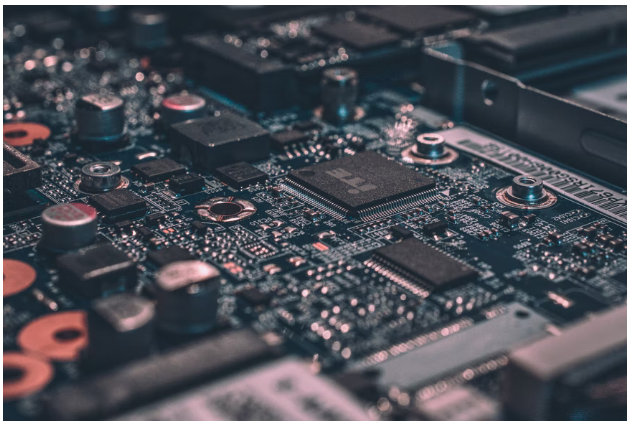8 Features of Windows 11 to Make the Current Version Look Obsolete

The launch of Windows 11 is on the verge, with users expecting Microsoft to drop the bomb anytime. The beta version was a success as users rarely reported a blue screen while working on their systems. Moreover, the reviews are positive for Microsoft to appreciate their change in strategy of calling Windows 10 the last version.
Those who don’t have access to the beta build are waiting to get their hands on the new version of Windows. You should know the prominent features to set expectations beforehand. Otherwise, you may experience disappointment even if Windows offers numerous features with the new version.
How Much Longer to Wait for Windows 11
As mentioned above, the beta testing version is out for Microsoft Insider members. You can sign up for the programme for free on your current machine. However, it will require a particular set of requirements to get the update before the official release.
The expected release for Windows 11 is around November-December 2021. However, many industry experts are placing their bet on an early release as soon as September. Therefore, you don’t have to wait for longer to get the stable version from Microsoft with assurance.
You might have to upgrade the system if it doesn’t meet the system requirement. You can contact a direct lender for short-term loans in the UK to buy the latest gadgets to suit your requirements.
Windows 11 Features to Get Excited About
It is always a great feeling to explore a significant update of an operating system. Unlike the regular updates, you get many features in the list of the “What’s New” section of their profile. Here are some features that we feel users should get excited about if they are among the loyal Windows users.
-
Android Apps
You can still use Android apps on your laptops with the 3rd party tools like Bluestack. But the experience is a nightmare if you are trying to run heavy applications. However, Microsoft has made Android applications native to the Microsoft Store in Windows 11.
It is an introduction we have been waiting for years. You can call it a direct response to Apple’s introduction of iOS apps to M1 Macs. These apps will be available on Amazon Appstore with the same interface as their Android counterparts.
-
Widgets
Widgets are not a new feature for Windows as it was last seen in Windows 7. It will make a return in the latest version after being dropped for security reasons. These modern will look exquisite on your desktop like a sheet of glass.
You can find similarities with Apple’s widgets for MacOS. You can access the widget pane from the centre of the taskbar. The information is somewhat the same as the News and Interest section of the latest Windows 10 updates.
-
Desktops
Another similar feature to the macOS is the virtual desktop to create separate home screens. You can personalise these desktops with different wallpapers and other features. Thus, it will provide a separate space for various purposes such as school, work, gaming, and personal without cluttering the space.
It will take a single click to switch between the desktops while working on your system. The option will be available at the bottom of your screen with a simple scroll down.
-
Snap Layouts
You may use the multi-window feature of Windows to run two programs simultaneously. The snap layout is a similar feature with more functionalities. It will save the windows to access them easily in the future.
You will also find a feature named Snap Groups while using these applications in snap mode. Here, Windows will create a group of these applications to make it easier for the user to navigate. You can reopen, minimise, or maximise them without manually clicking on the individual windows.
-
No Live Tiles
The anti-live tile society has news to rejoice in the new update of Windows. Microsoft will bid farewell to the live tiles from the Start menu. It is a significant decision after its launch a decade ago in Windows 8.
The Start menu is clean and straightforward, with only the recommend and pinned apps. You will find the start menu icon in the middle of the taskbar. It is another similarity with the MacOS for their iconic taskbar.
-
Auto HDR
Gamers are the main user base for Windows because of the unavailability of titles for macOS. Microsoft has brought many major and small fixes to improve the gaming experience. A significant introduction includes an auto HDR feature from the Xbox console to improve the brightness and colours.
Moreover, you don’t have to wait for the developers to include support for auto HDR. The only requirement is DirectX 11 or higher for games. More importantly, your system should meet the hardware requirement to enjoy the feature with Windows 11.
-
DirectStorage
Another amazing feature of the Xbox console, DirectStorage, is making its way into Windows 11. It boosts the loading speed of games by directly using the storage. Thus, the role of the processor is reduced to a minimum while loading the game assets.
However, the support for this feature is limited to the high-spec systems. You need at least 1TB of NVMe SSD and DirectX 12 Ultimate supporting GPU. Thus, it is a feature that might help the majority of the games in the future but not today.
-
Makeover
The overall makeover of Windows was not the need of the hour. Windows 10 was the right combination of clean and advanced features on the user interface. However, there is room for improvement with any process or the prospect of technology.
Indeed, it has taken inspiration from MacOS for many features to offer a significant update after six years. However, it will offer many intuitive features to meet the standard of the new age.
Conclusion
To sum up, Windows 11 is the talk of the town because of a significant update from Microsoft after the wait of 6 years. It was once impossible since the company itself called Windows 10 the last version. It will be interesting to see the review of users after its use across the various industries and different stress on the systems.
Visit for more articles